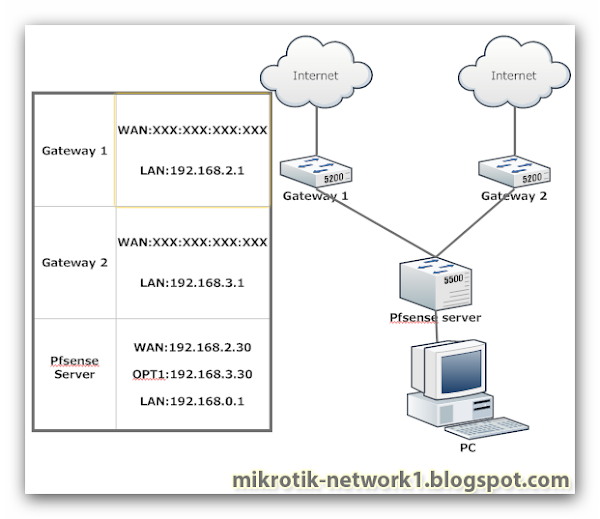ازى نقدر ندخل الى سيرفر الميكروتيك من اى مكان فى العالم حتا ولو كان الايبى متغير
احنا هنستخدم الموقع ده فى التسجيل فيه والحصول على دومين نيم سابت
وسوف نستخدم الدومين الذى سنحصل عليه والاسكربت الذى سوف يوضع داخل الميكروتيك فى رفع الايبى الى الموقع ويقوم الموقع بربطه معا الدومين نيم
الموقع
نتابع طريقة التسجيل فى الموقع
:local user "اسم الدخول الى الموقع " :local pass "باص ورد الدخول للموقع " :local host "اسم الدومين " ############## ############## :global lastwanip; :if ([ :typeof $lastwanip ] = "nothing" ) do={ :global lastwanip 0.0.0.0 }; :local wanip [:resolve $host]; :if ( $wanip != $lastwanip ) do={ /tool fetch mode=http address="checkip.dyndns.org" src-path="/" dst-path="/dyndns.checkip.html" :local result [/file get dyndns.checkip.html contents] :local resultLen [:len $result] :local startLoc [:find $result ": " -1] :set startLoc ($startLoc + 2) :local endLoc [:find $result "</body>" -1] :local currentIP [:pick $result $startLoc $endLoc] :set lastwanip $currentIP; :put [/tool dns-update name=$host address=$currentIP key-name=$user key=$pass ] }
من هنا نقدر نحد مقدار الوقت لعملية التحديث
تم الانتهاء
الى عملية الدخول
مثال
Enjoy
http://mikrotik-network.blogspot.com/
24 hours 7 days