How to Squid Cache connect Mikrotik ?
We will use the settings in the previous lessons
We will use 3 card for Internet Mikrotik
WAN: XXX.XXX.XXX.XXX
SQUID: 192.168.1.1
LAN: XXX.XXX.XXX.XXX
Example
======
Srver Squid Upuntu 1 card internet
address: 192.168.1.20
gateway: 192.168.1.254
netmask: 255.255.255.0
Example
====
Some settings hot spot
Example
We will use the settings in the previous lessons
We will use 3 card for Internet Mikrotik
WAN: XXX.XXX.XXX.XXX
SQUID: 192.168.1.1
LAN: XXX.XXX.XXX.XXX
Example
======
Srver Squid Upuntu 1 card internet
address: 192.168.1.20
gateway: 192.168.1.254
netmask: 255.255.255.0
Example
====
Some settings hot spot
Example
We will allow the Internet to the server without restrictions Cache
Example
Go to Settings Cache Cache Server using the new
See you in the next lesson
with you
Mohamed Samir



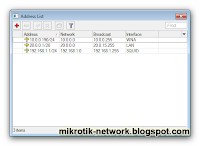






























0 comments:
Post a Comment